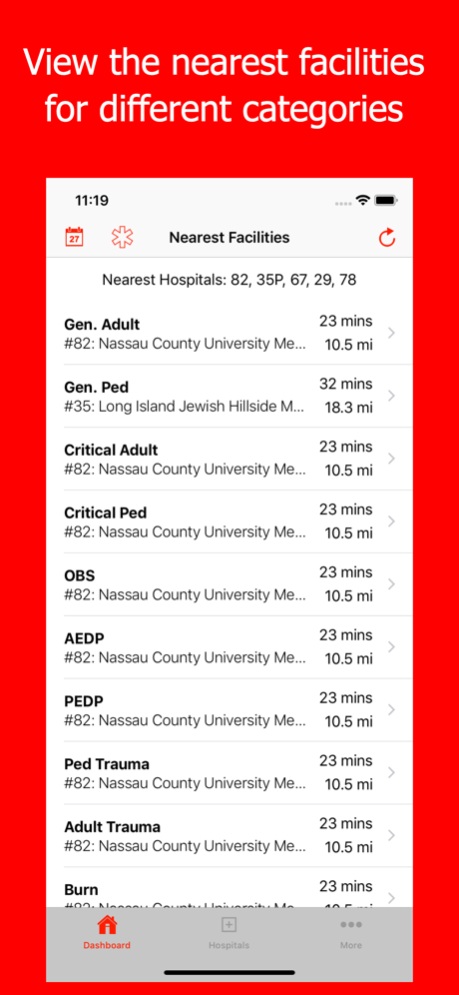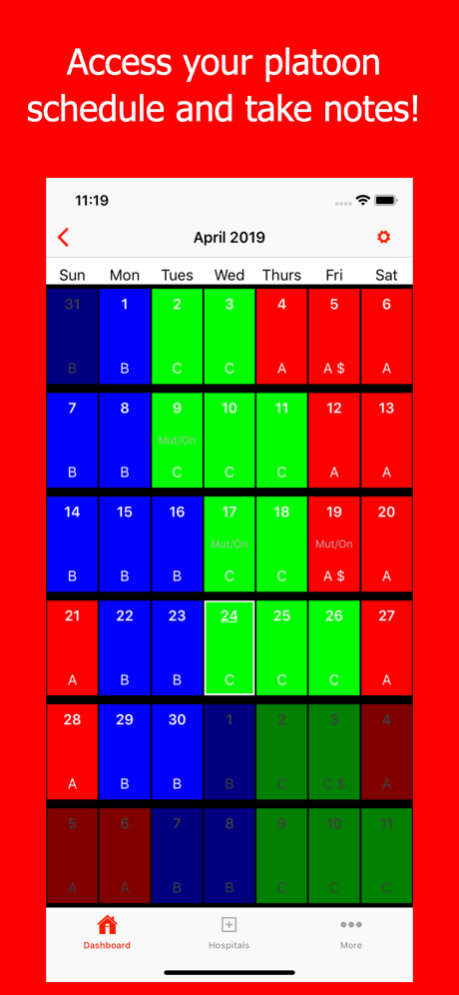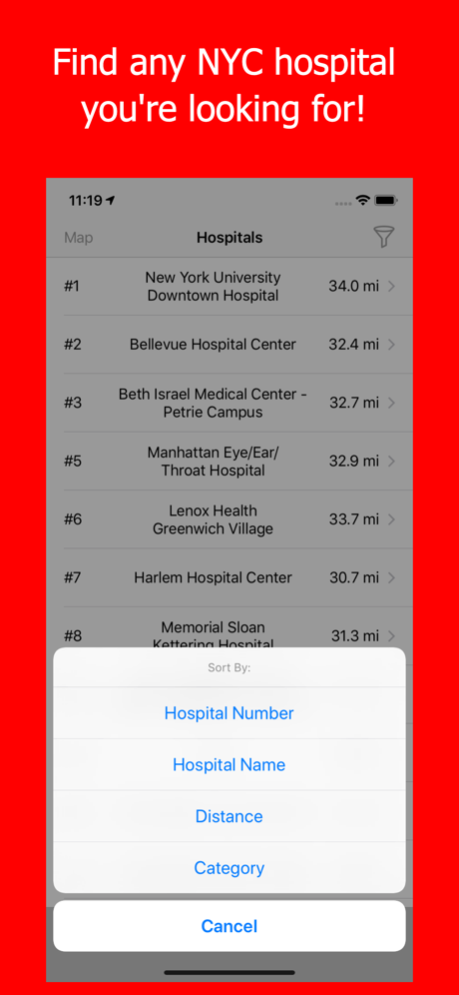Mobile MDT - NYFD 1.6.05
Continue to app
Paid Version
Publisher Description
The Mobile MDT is the go-to app for everything you need as a first responder in NYC's 9-11 System.
Features Include:
-Nearest Hospitals for each Category
-List of all NYC Hospitals
-Hospital info such as address, accepting categories, ETAs, and distance from your current location
-Easily get directions to each location
-Platoon Schedule/Calendar with Pay Day & ability to add notes (Shift Calendar)!
-Quickly filter through hospitals based on category, name, number, and distance
-Useful resources including: BLS/ALS/CFR Protocols, Medication Search, Telephone Numbers, EMS Stations, Police Precincts, & Firehouses, EMS, Fire, and PD 10-Codes, Alarm Assignments, Overtime Payout Chart and much more.
See any wrong information or have suggestions on more features? Contact us at contact@pioneerapplications.com
***Disclaimer: This application is in no way affiliated or meant to represent any city organization. This application was created with the sole intention of providing first responders with quickly accessible resources that are needed every day. Always check with your dispatcher and/or MDT that information is correct.
Mar 5, 2023
Version 1.6.05
Updated Protocols
About Mobile MDT - NYFD
Mobile MDT - NYFD is a paid app for iOS published in the Reference Tools list of apps, part of Education.
The company that develops Mobile MDT - NYFD is Pioneer Mobile Applications, LLC. The latest version released by its developer is 1.6.05.
To install Mobile MDT - NYFD on your iOS device, just click the green Continue To App button above to start the installation process. The app is listed on our website since 2023-03-05 and was downloaded 7 times. We have already checked if the download link is safe, however for your own protection we recommend that you scan the downloaded app with your antivirus. Your antivirus may detect the Mobile MDT - NYFD as malware if the download link is broken.
How to install Mobile MDT - NYFD on your iOS device:
- Click on the Continue To App button on our website. This will redirect you to the App Store.
- Once the Mobile MDT - NYFD is shown in the iTunes listing of your iOS device, you can start its download and installation. Tap on the GET button to the right of the app to start downloading it.
- If you are not logged-in the iOS appstore app, you'll be prompted for your your Apple ID and/or password.
- After Mobile MDT - NYFD is downloaded, you'll see an INSTALL button to the right. Tap on it to start the actual installation of the iOS app.
- Once installation is finished you can tap on the OPEN button to start it. Its icon will also be added to your device home screen.